You can now update the title of your media in the Cosmic dashboard. This is handy if you upload a file that has an obscure file name and you want to change it to something that's more descriptive, making it easier to find.
How to update a media title
In your project, on any media metafield find and click the file title link.
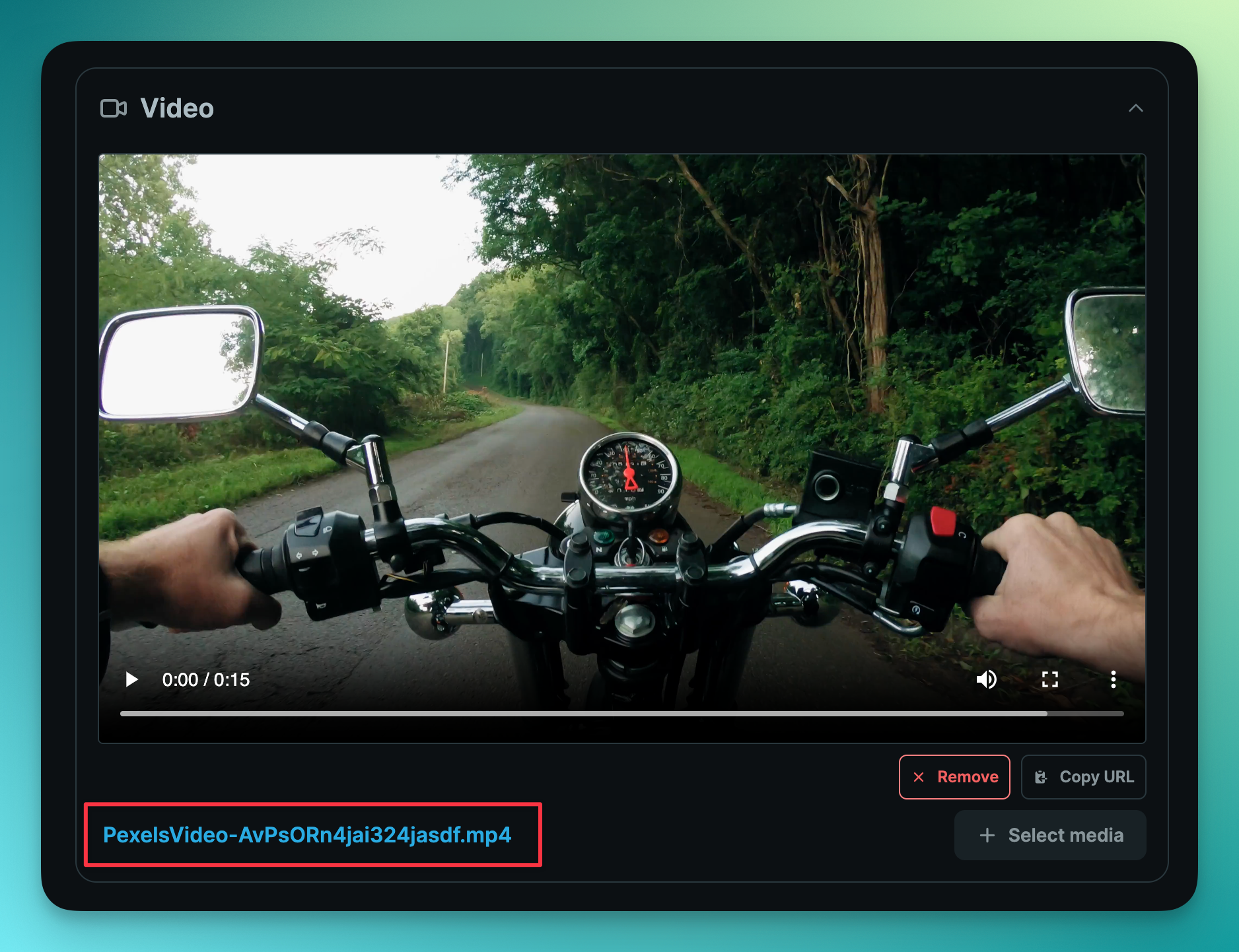
This will take you to the media library where you can click on the file title on the top of the modal to edit the media title.
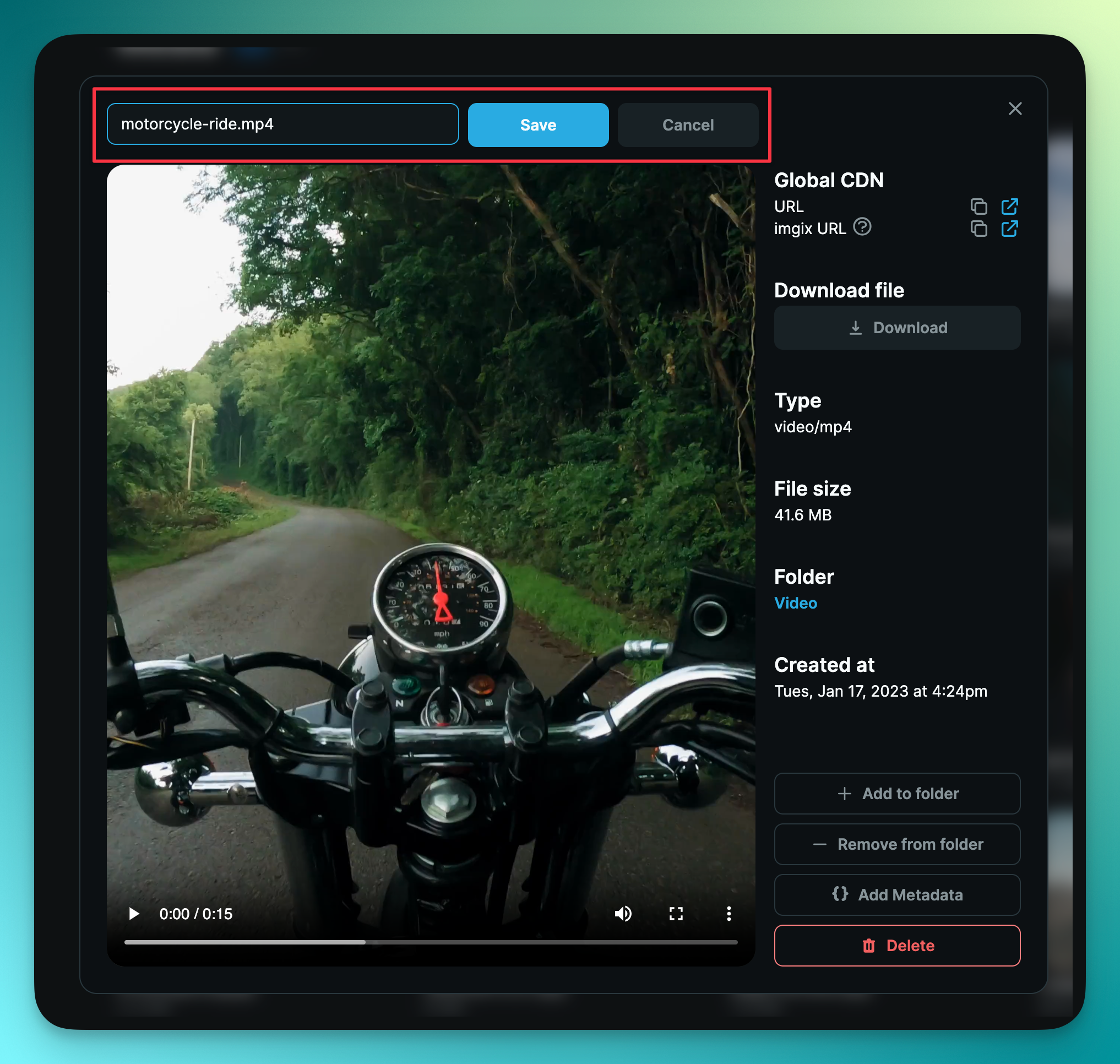
By changing the title to something more description, you can find your media faster and easier when doing media search.
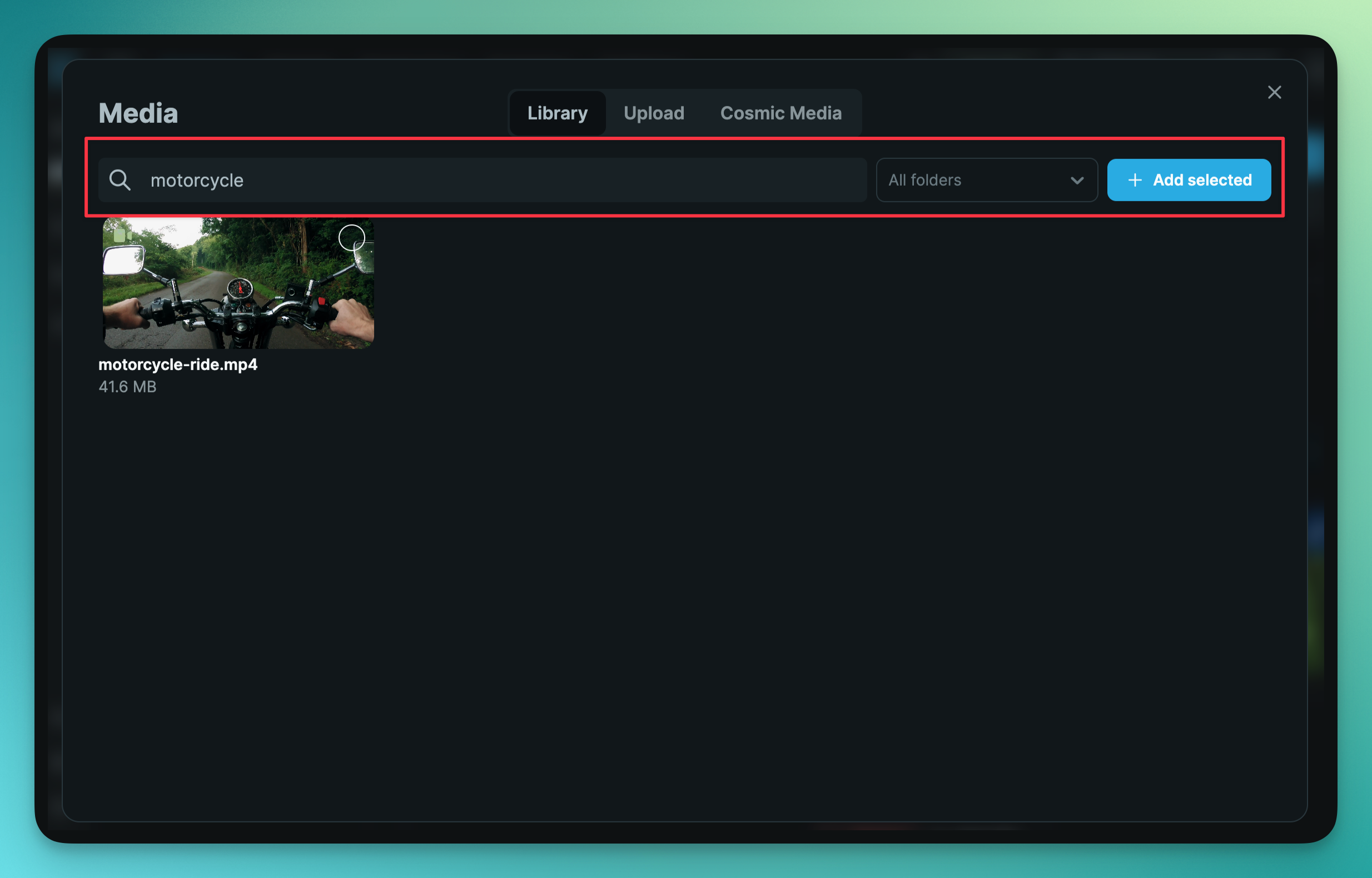
Note: This value corresponds with the
original_name
in the API. See the media section in the Cosmic docs for more information.